How To Open Windows XP Password or it can also replace it with another password that we want?. Next steps
1. Restart the computer and immediately go to the Save mode To enter into safe mode, usually by pressing the F8 key while the computer will loading
2. After entry into safe mode, enter it as administrator
3 .Then click the start-settings-control panel-user accounts.
4. Select the user account by password protected
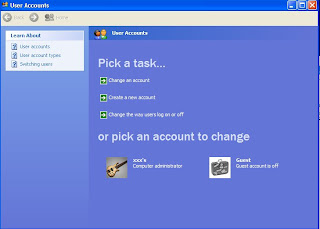
5. Click remove the password
6. Restar computer to go to the windows
7. Now you can be logged without the password

Post a Comment