Following this trick to restore the files and folders back to the normal position from hidden form.
First click run and type cmd
You are now in a position c: \ prompt
Move to the position of the drive where the file will be in normal. Suppose your file is in the Drive E: Then type the e: and enter
(If your file is on drive F, then type f: and enter, so on)
You are now in the position of the drive E
Type attrib -h-s-r / s / d
and then enter
Wait for the process and see the results
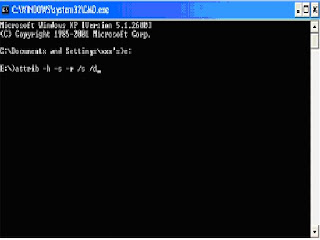
-h means menormalkan hidden files
-s means menormalkan file system
- R berari menormalkan read only file
/s means the process sub folders
/d means the process folder

Post a Comment